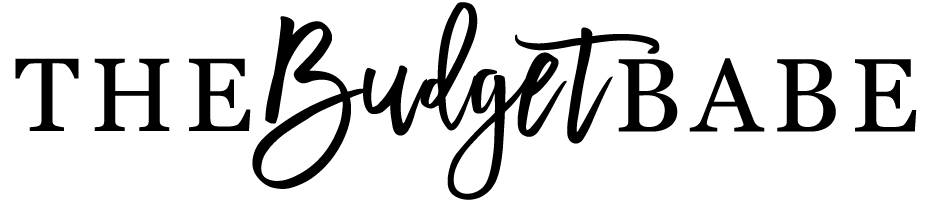Recently I was approached by Rightcliq by Visa to check out their new online shopping tool which sits right in your browser and lets you organize all your shopping must-haves in one spot. If you're in the midst of online holiday shopping madness, keep reading to find out how Rightcliq can help you get organized!
What they say: "Rightcliq empowers people to share shopping ideas and intel. It helps turn online shopping into a visual experience and makes the entire process more intuitive and simple to manage... from browse to buy to tracking delivery to your doorstep."
What I thought: I had actually signed up for Rightcliq on my own a couple weeks ago after reading a glowing review on Who What Wear, but I hadn't gotten around to actually using it. When the folks at Rightcliq approached me, I figured it was the perfect opportunity to really dive in, play around with the tool and see what all the buzz was about.
 What I discovered is that Rightcliq is sort of a combination of delicious and polyvore -- it's a visual social bookmarking tool. This may sound complicated but it's really quite simple. You create an account, then install the Rightcliq plugin to your favorite browser (Firefox, Chrome or Internet Explorer). Then, anytime you're surfing the web and see something you like, you just click on the Rightcliq icon, mouse over the item of your choice, click it and save it to your Wishspace.
What I discovered is that Rightcliq is sort of a combination of delicious and polyvore -- it's a visual social bookmarking tool. This may sound complicated but it's really quite simple. You create an account, then install the Rightcliq plugin to your favorite browser (Firefox, Chrome or Internet Explorer). Then, anytime you're surfing the web and see something you like, you just click on the Rightcliq icon, mouse over the item of your choice, click it and save it to your Wishspace.
In the Wishspace, you can organize items by "bundle" - a convenient way to sort and group items. I created bundles for each of my family members and saved all the holiday presents I've purchased to each person's bundle: Pillow pets for my nephews, cashmere sweater for mom, wool socks for Dad, and so on. When I stumbled upon a gift I thought would be great for a future holiday (birthday, anniversary, etc.), I simply saved those items to new bundles. In theory, if I keep using Rightcliq, I'll have all these great items saved for later!
If you're a blogger, especially a fashion or beauty blogger, I think you'll find Rightcliq useful for saving items you love and sorting them by style or trend. The possibilities are limitless! Unlike delicious, you're not saving URLs, you're saving the specific item, and unlike Polyvore, you don't have to create a layout, you can just save things to a bundle and create your blog post any way you wish. If you're always losing track of items you want to feature, Rightcliq can help you get organized.
Cons
- Not all sites are compatible with Rightcliq (one example is http://www.mimiboutique.com).
- Some sites are less compatible: EddieBauer.com, JCPenney.com, ulta.com and many more sites use product images that are tough (or impossible) to capture so you'll need to click on a smaller icon and type in info like product name, price, etc. manually.
- Rightcliq can only be as organized as you are. Will I keep up with saving items to bundles or will I revert to my old ways of magazine clippings, post it notes, and bookmarks? Only time will tell!
Pros
- Easy to share. Now when my mom asks me "What do you want for Christmas?" I can share a bundle from my Wishspace and say, "Ta-da! Here's what I want!" Doesn't mean I'll get it, but at least I can say I tried.
- It's pretty. Seeing pictures of the items you're wanting or buying is much more pleasing to the eye.
- It's intuitive. Create bundles by the way you really shop or browse, ie. by person, occasion, trend, etc. It's up to you.
- It's free!
So that, in a nutshell, is Rightcliq by Visa. Check it out and let me know what you think in the comments!
Disclaimer: This is a sponsored post.
What I thought: I had actually signed up for Rightcliq on my own a couple weeks ago after reading a glowing review on Who What Wear, but I hadn't gotten around to actually using it. When the folks at Rightcliq approached me, I figured it was the perfect opportunity to really dive in, play around with the tool and see what all the buzz was about.
 What I discovered is that Rightcliq is sort of a combination of delicious and polyvore -- it's a visual social bookmarking tool. This may sound complicated but it's really quite simple. You create an account, then install the Rightcliq plugin to your favorite browser (Firefox, Chrome or Internet Explorer). Then, anytime you're surfing the web and see something you like, you just click on the Rightcliq icon, mouse over the item of your choice, click it and save it to your Wishspace.
What I discovered is that Rightcliq is sort of a combination of delicious and polyvore -- it's a visual social bookmarking tool. This may sound complicated but it's really quite simple. You create an account, then install the Rightcliq plugin to your favorite browser (Firefox, Chrome or Internet Explorer). Then, anytime you're surfing the web and see something you like, you just click on the Rightcliq icon, mouse over the item of your choice, click it and save it to your Wishspace. In the Wishspace, you can organize items by "bundle" - a convenient way to sort and group items. I created bundles for each of my family members and saved all the holiday presents I've purchased to each person's bundle: Pillow pets for my nephews, cashmere sweater for mom, wool socks for Dad, and so on. When I stumbled upon a gift I thought would be great for a future holiday (birthday, anniversary, etc.), I simply saved those items to new bundles. In theory, if I keep using Rightcliq, I'll have all these great items saved for later!
If you're a blogger, especially a fashion or beauty blogger, I think you'll find Rightcliq useful for saving items you love and sorting them by style or trend. The possibilities are limitless! Unlike delicious, you're not saving URLs, you're saving the specific item, and unlike Polyvore, you don't have to create a layout, you can just save things to a bundle and create your blog post any way you wish. If you're always losing track of items you want to feature, Rightcliq can help you get organized.
Cons
- Not all sites are compatible with Rightcliq (one example is http://www.mimiboutique.com).
- Some sites are less compatible: EddieBauer.com, JCPenney.com, ulta.com and many more sites use product images that are tough (or impossible) to capture so you'll need to click on a smaller icon and type in info like product name, price, etc. manually.
- Rightcliq can only be as organized as you are. Will I keep up with saving items to bundles or will I revert to my old ways of magazine clippings, post it notes, and bookmarks? Only time will tell!
Pros
- Easy to share. Now when my mom asks me "What do you want for Christmas?" I can share a bundle from my Wishspace and say, "Ta-da! Here's what I want!" Doesn't mean I'll get it, but at least I can say I tried.
- It's pretty. Seeing pictures of the items you're wanting or buying is much more pleasing to the eye.
- It's intuitive. Create bundles by the way you really shop or browse, ie. by person, occasion, trend, etc. It's up to you.
- It's free!
So that, in a nutshell, is Rightcliq by Visa. Check it out and let me know what you think in the comments!
Disclaimer: This is a sponsored post.